この記事では、Channelsモジュールを使用し、Djangoアプリでリアルタイム更新処理を実装する方法を解説します。
channelの実装の基本は公式ドキュメントで紹介されているチュートリアルの方法を利用します。
最終的には、フロントからのイベントではなく、Djangoアプリ内部からのイベントにより、対象のフロントのページをリアルタイムで更新できるような実装とします。
◆動作検証環境
・Python:3.8.9
・Django:4.2.1
・channels : 4.0.0
・channels-redeis : 4.1.0
・daphne : 4.0.0・ redis-server : 7.0.1
モジュールのインストール
channels、daphneのインストール
1 2 3 | python -m pip install -U channels["daphne"] |
Djangoのインストール
1 2 3 | pip install Django==4.2.1 |
channels_redisのインストール
1 2 3 | python3 -m pip install channels_redis |
redisのインストール
公式ドキュメントの方法ではDockerを利用する方法が紹介されていますが、今回はHomebrewのモジュールを利用する方法をとります。
1 2 3 | brew install redis |
以下のコマンドで起動します。
以下のコマンドの場合、macOS を再起動しても redis が自動的に起動します。
1 2 3 | brew services start redis |
redisの起動を停止する際は以下のコマンドを実行します。
1 2 3 | brew services stop redis |
Djangoプロジェクトの作成と各ファイルの作成、編集
公式ドキュメントの方法に沿い、アプリやファイルを作成すると以下のような構成となります。
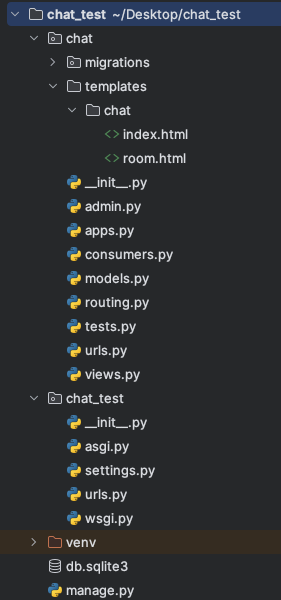
対応するファイルを編集していきます。
chat_test/settings.py
1 2 3 4 5 6 7 8 9 10 11 12 13 14 15 16 17 18 19 20 21 22 23 24 25 | ... INSTALLED_APPS = [ 'daphne', "django.contrib.admin", "django.contrib.auth", "django.contrib.contenttypes", "django.contrib.sessions", "django.contrib.messages", "django.contrib.staticfiles", 'chat', ] ... ASGI_APPLICATION = "chat_test.asgi.application" ... CHANNEL_LAYERS = { "default": { "BACKEND": "channels_redis.core.RedisChannelLayer", "CONFIG": { "hosts": [("127.0.0.1", 6379)], }, }, } ... |
chat/templates/chat/index.html
1 2 3 4 5 6 7 8 9 10 11 12 13 14 15 16 17 18 19 20 21 22 23 24 25 26 27 28 | <!DOCTYPE html> <html> <head> <meta charset="utf-8"/> <title>Chat Rooms</title> </head> <body> What chat room would you like to enter?<br> <input id="room-name-input" type="text" size="100"><br> <input id="room-name-submit" type="button" value="Enter"> <script> document.querySelector('#room-name-input').focus(); document.querySelector('#room-name-input').onkeyup = function(e) { if (e.keyCode === 13) { // enter, return document.querySelector('#room-name-submit').click(); } }; document.querySelector('#room-name-submit').onclick = function(e) { var roomName = document.querySelector('#room-name-input').value; window.location.pathname = '/chat/' + roomName + '/'; }; </script> </body> </html> |
chat/templates/chat/room.html
1 2 3 4 5 6 7 8 9 10 11 12 13 14 15 16 17 18 19 20 21 22 23 24 25 26 27 28 29 30 31 32 33 34 35 36 37 38 39 40 41 42 43 44 45 46 47 48 49 50 51 | <!DOCTYPE html> <html> <head> <meta charset="utf-8"/> <title>Chat Room</title> </head> <body> <textarea id="chat-log" cols="100" rows="20"></textarea><br> <input id="chat-message-input" type="text" size="100"><br> <input id="chat-message-submit" type="button" value="Send"> {{ room_name|json_script:"room-name" }} <script> const roomName = JSON.parse(document.getElementById('room-name').textContent); const chatSocket = new WebSocket( 'ws://' + window.location.host + '/ws/chat/' + roomName + '/' ); chatSocket.onmessage = function(e) { const data = JSON.parse(e.data); document.querySelector('#chat-log').value += (data.message + '\n'); }; chatSocket.onclose = function(e) { console.error('Chat socket closed unexpectedly'); }; document.querySelector('#chat-message-input').focus(); document.querySelector('#chat-message-input').onkeyup = function(e) { if (e.keyCode === 13) { // enter, return document.querySelector('#chat-message-submit').click(); } }; document.querySelector('#chat-message-submit').onclick = function(e) { const messageInputDom = document.querySelector('#chat-message-input'); const message = messageInputDom.value; chatSocket.send(JSON.stringify({ 'message': message })); messageInputDom.value = ''; }; </script> </body> </html> |
chat_test/urls.py
1 2 3 4 5 6 7 8 9 | from django.contrib import admin from django.urls import include, path urlpatterns = [ path("chat/", include("chat.urls")), path("admin/", admin.site.urls), ] |
chat_test/asgi.py
1 2 3 4 5 6 7 8 9 10 11 12 13 14 15 16 17 18 19 20 21 | import os from channels.auth import AuthMiddlewareStack from channels.routing import ProtocolTypeRouter, URLRouter from channels.security.websocket import AllowedHostsOriginValidator from django.core.asgi import get_asgi_application from chat.routing import websocket_urlpatterns os.environ.setdefault("DJANGO_SETTINGS_MODULE", "chat_test.settings") application = ProtocolTypeRouter( { "http": get_asgi_application(), "websocket": AllowedHostsOriginValidator( AuthMiddlewareStack(URLRouter(websocket_urlpatterns)) ), } ) |
chat/views.py
1 2 3 4 5 6 7 8 9 10 11 | from django.shortcuts import render def index(request): return render(request, "chat/index.html") def room(request, room_name): return render(request, "chat/room.html", {"room_name": room_name}) |
chat/urls.py
1 2 3 4 5 6 7 8 9 10 | from django.urls import path from . import views urlpatterns = [ path("", views.index, name="index"), path("<str:room_name>/", views.room, name="room"), ] |
chat/consumers.py
1 2 3 4 5 6 7 8 9 10 11 12 13 14 15 16 17 18 19 20 21 22 23 24 25 26 27 28 29 30 31 32 33 34 35 36 37 | import json from channels.generic.websocket import AsyncWebsocketConsumer class ChatConsumer(AsyncWebsocketConsumer): async def connect(self): self.room_name = self.scope["url_route"]["kwargs"]["room_name"] self.room_group_name = "chat_%s" % self.room_name # Join room group await self.channel_layer.group_add(self.room_group_name, self.channel_name) await self.accept() async def disconnect(self, close_code): # Leave room group await self.channel_layer.group_discard(self.room_group_name, self.channel_name) # Receive message from WebSocket async def receive(self, text_data): text_data_json = json.loads(text_data) message = text_data_json["message"] # Send message to room group await self.channel_layer.group_send( self.room_group_name, {"type": "chat_message", "message": message} ) # Receive message from room group async def chat_message(self, event): message = event["message"] # Send message to WebSocket await self.send(text_data=json.dumps({"message": message})) |
chat/routing.py
1 2 3 4 5 6 7 8 9 | from django.urls import re_path from . import consumers websocket_urlpatterns = [ re_path(r"ws/chat/(?P<room_name>\w+)/$", consumers.ChatConsumer.as_asgi()), ] |
プロジェクトの動作確認
DBのマイグレートを行った後、サーバーを起動し、動作を確認します。
1 2 3 | python manage.py migrate |
1 2 3 | python3 manage.py runserver |
サーバー起動時のコンソールに以下のような内容が表示され、ASGIとしてDaphneが利用されている事がわかります。
1 2 3 | Starting ASGI/Daphne version 4.0.0 development server at http://127.0.0.1:8000/ |
Djangoプロジェクト内でのwebsocket送信の実装
今回は、Djangoプロジェクト内でのwebsocket送信の動作確認のために、カスタムコマンドを利用して送信を行います。
カスタムコマンド使用のために、必要なディレクトリとファイルを作成します。
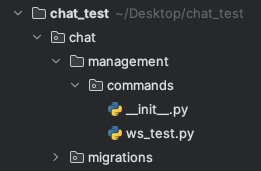
chat/management/commands/ws_test.py
1 2 3 4 5 6 7 8 9 10 11 12 13 14 15 16 17 18 | from django.core.management.base import BaseCommand from asgiref.sync import async_to_sync from channels.layers import get_channel_layer class Command(BaseCommand): def handle(self, *args, **options): channel_layer = get_channel_layer() async_to_sync(channel_layer.group_send)( 'chat_lobby', { 'type': 'chat_message', 'message': "event_trigered_from_custom_command" } ) |
上のコードで実行した場合、index.htmlで表示される「What chat room would you like to enter?」のインプット欄はlobby とする必あります。
これは、接続するグループをlobbyとしているためで、他の文字列をグループとして接続した場合、カスタムコマンドからの送信はおこなわれません。
chat room名を指定してwebsocketを接続してから、カスタムコマンドを実行すると、event_trigered_from_custom_command が表示されます。
上記のカスタムコマンドのコードは、consumer.py内のreceive関数とほぼ同じ実装内容となっております。
カスタムコマンドの場合、ChatConsumerクラスのインスタンス変数が使えないので、channel_layerをget_channel_layer()を利用して定義する事、WSのグループを予め決めていたものでハードコーディングしています。
以上、Channelsを用い、Djangoアプリでリアルタイム更新処理を実装する方法を解説しました。